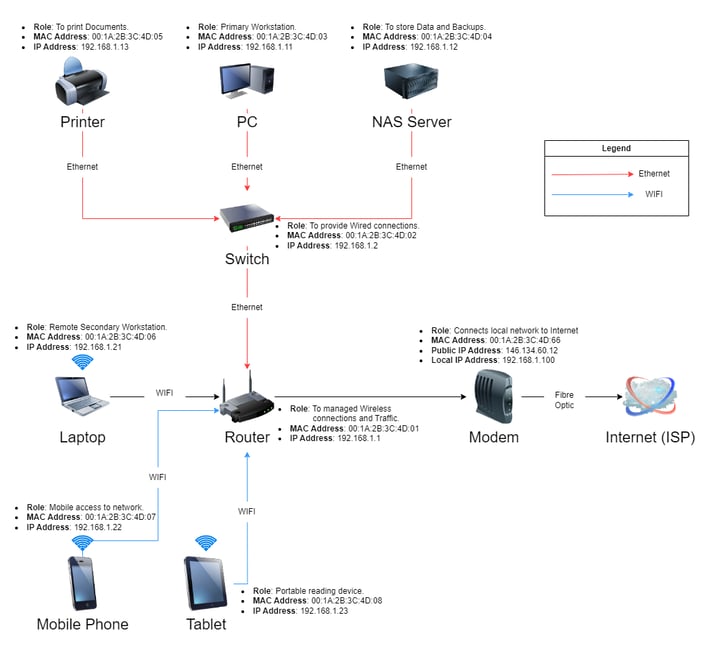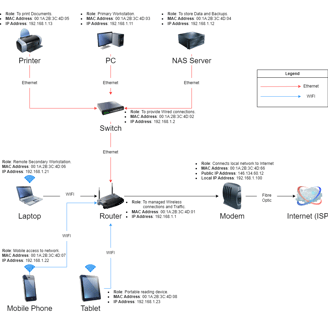Understanding Home Office Networking: The OSI Model and Data Transfer
Study on the OSI Model and how does a network look like in a small home office environment.


Introduction to Networking
In today's digitally driven world, networking has become a crucial aspect of ensuring that devices are interconnected and operational. With the growth of remote work, understanding the intricacies of data transfer from the internet to various devices becomes essential. Today, my study delves into the OSI model and provides insights on how data flows within a home office setup.
The OSI Model Explained
The OSI (Open Systems Interconnection) model is a conceptual framework used to understand and implement networking protocols. It comprises seven layers, each with a specific function in data communication. Understanding these layers is vital for ensuring efficient home office networking.
The seven layers of the OSI model are: 1) Physical, 2) Data Link, 3) Network, 4) Transport, 5) Session, 6) Presentation, and 7) Application. Each layer requires unique protocols to function effectively and facilitate communication between devices.
1. Physical Layer (Layer 1):
Function: Deals with the physical connection between devices and the transmission of raw data over a physical medium (such as copper cables, fiber optics, wireless signals, etc.).
Key Concepts:
Electrical signals (e.g., voltage levels, light pulses)
Transmission medium (e.g., cables, radio waves)
Hardware components (e.g., network interfaces, switches, routers)
Data representation: bits (0s and 1s)
Example: Ethernet cables, Wi-Fi, physical connectors, and devices like hubs and repeaters.
2. Data Link Layer (Layer 2):
Function: Provides error-free transfer of data frames between two directly connected devices. It is responsible for defining the format of data frames and how data is packaged, addressed, and error-checked.
Key Concepts:
Framing: Organizing bits into frames
MAC (Media Access Control) address: Unique hardware address for devices
Error detection and correction (e.g., CRC checks)
Example: Ethernet, Wi-Fi (802.11), and PPP (Point-to-Point Protocol). Switches and network interface cards (NICs) operate at this layer.
3. Network Layer (Layer 3):
Function: Responsible for determining the path that data takes across a network (routing) and for logical addressing. This layer ensures data is sent from the source to the destination across multiple networks (inter-network communication).
Key Concepts:
Logical addressing (IP addresses)
Routing: The process of finding the optimal path for data to travel
Packet forwarding and traffic control
Example: IP (Internet Protocol), routers, and IP addressing. This layer is responsible for routing data packets across different networks.
4. Transport Layer (Layer 4):
Function: Ensures reliable data transfer between two end systems (such as a client and a server). It is responsible for error recovery, flow control, and ensuring data is delivered in order and without errors.
Key Concepts:
Segmentation and reassembly (breaking large messages into smaller segments)
Flow control (managing data transfer rates)
Error correction and retransmission
Reliable (TCP) vs. unreliable (UDP) transport protocols
Example: TCP (Transmission Control Protocol), UDP (User Datagram Protocol), and port numbers.
5. Session Layer (Layer 5):
Function: Manages sessions (connections) between applications. It establishes, maintains, and terminates communication sessions, allowing applications to exchange data.
Key Concepts:
Session establishment, maintenance, and termination
Dialog control: Full-duplex or half-duplex communication
Synchronization (e.g., checkpoints in long conversations)
Example: APIs for session management, SQL, and remote procedure calls (RPCs).
6. Presentation Layer (Layer 6):
Function: Ensures that data is in a readable and usable format for the application layer. This layer is responsible for data translation, encryption, and compression.
Key Concepts:
Data translation (e.g., converting between character encoding schemes like ASCII and EBCDIC)
Data compression (reducing data size for efficient transmission)
Encryption and decryption (securing data)
Example: SSL/TLS (encryption), JPEG, GIF, PNG (image formats), ASCII, and data compression formats like ZIP.
7. Application Layer (Layer 7):
Function: The topmost layer that interacts directly with end-user applications. It provides network services to applications, allowing users to access network resources.
Key Concepts:
Application protocols for communication (e.g., HTTP, FTP, SMTP, DNS)
User interface for applications to interact with the network
High-level network functions (e.g., email, file transfer, web browsing)
Example: Web browsers (HTTP/HTTPS), email clients (SMTP/IMAP), file transfer protocols (FTP), DNS (domain name system).
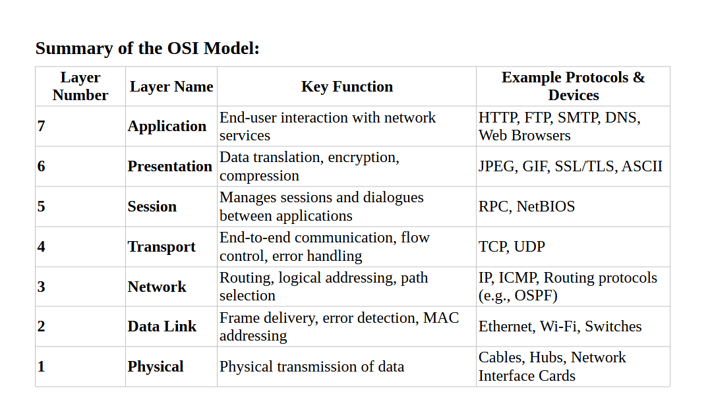
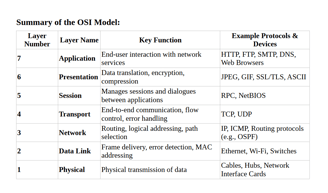
Understanding these layers and their functions is fundamental in a home office setting. Misconfigurations or issues at any layer can lead to poor performance or data loss, emphasizing the importance of network management.
OSI Model vs. TCP/IP Model:
The OSI model is a conceptual framework, while the TCP/IP model (the basis for most internet protocols) is more practical and widely implemented in modern networks. The OSI model has 7 layers, while the TCP/IP model has 4 layers (Application, Transport, Internet, and Network Interface).
My First Draft of a Home Office